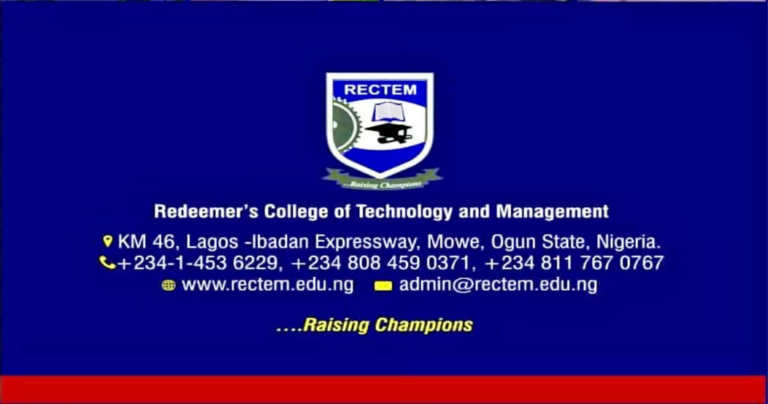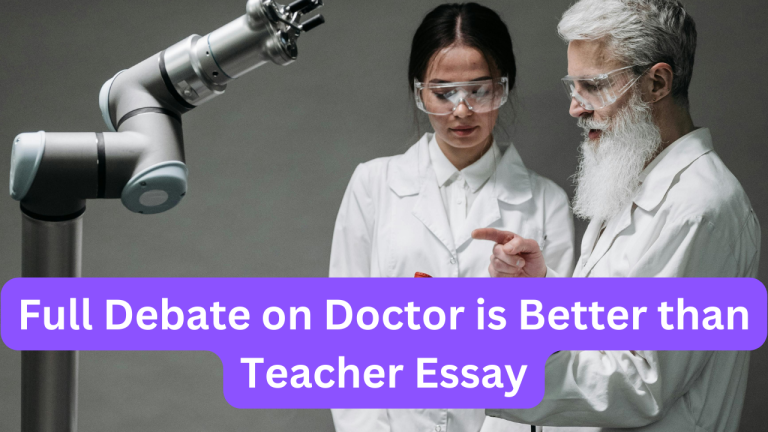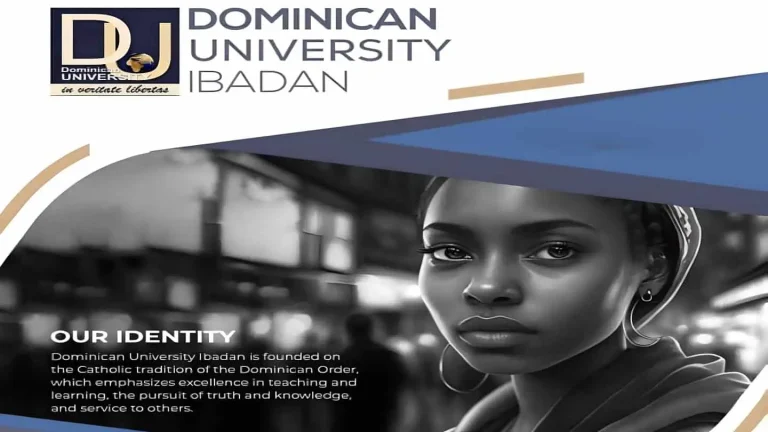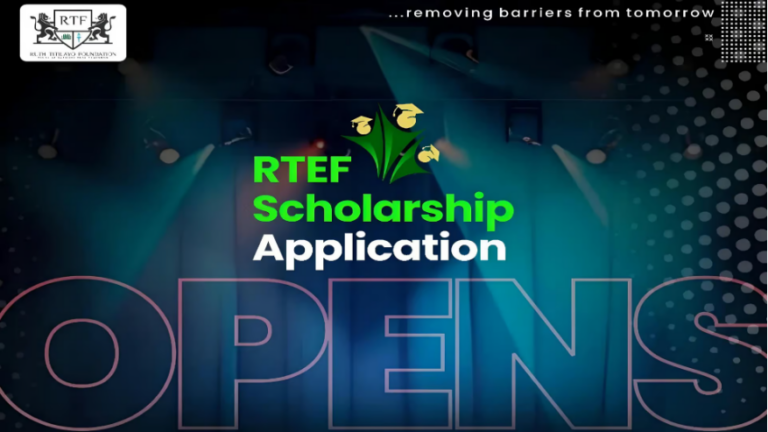OYSCATECH Admission List
The Oyo State College of Agriculture and Technology (OYSCATECH) has released its admission list for the 2024/2025 academic session.
Candidates who applied for the OYSCATECH post-UTME screening can now check their admission status.
Table of contents
- How to Check OYSCATECH Admission List
- Steps After Admission Confirmation
How to Check OYSCATECH Admission List
Currently, OYSCATECH candidates can only view their admission status on the JAMB admission status portal.
To check your OYSCATECH admission status, follow these steps:
- Go to the JAMB e-facility portal.
- Log in with your JAMB profile username and password.
- Scroll down and click on Check Admission Status.
- Select your exam year and enter your registration number.
- Click on Check Admission Status or Access my CAPS to view your admission details.
Candidates who have not yet been admitted should continue to check both the JAMB portal and the OYSCATECH website for updates.
Steps After Admission Confirmation
Candidates admitted into the OYSCATECH ND full-time programme should take these steps:
- Log into the JAMB CAPS to ACCEPT or REJECT the admission offer.
- Print the JAMB admission letter after accepting the admission.
Starting from Monday, 11th November 2024, successful candidates should also log into the OYSCATECH admissions portal to pay the acceptance fee and print the College Admission Letter.
Congratulations to all who made it onto the OYSCATECH admission list for 2024/2025.
Take these steps promptly to confirm your place and prepare for your journey at OYSCATECH.